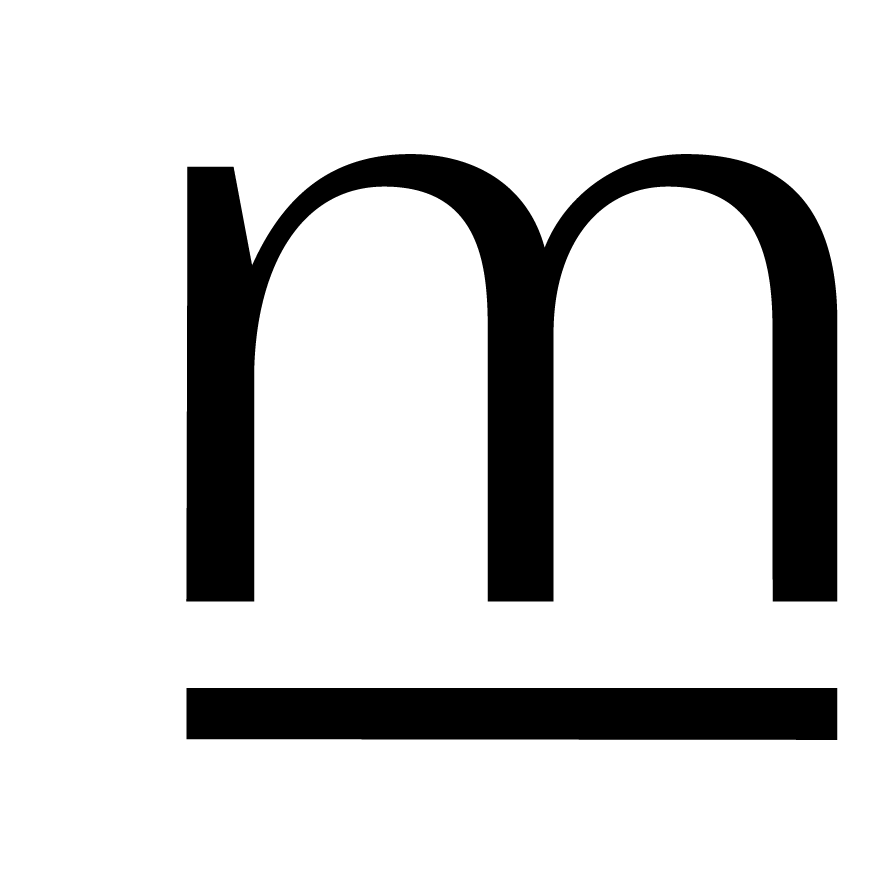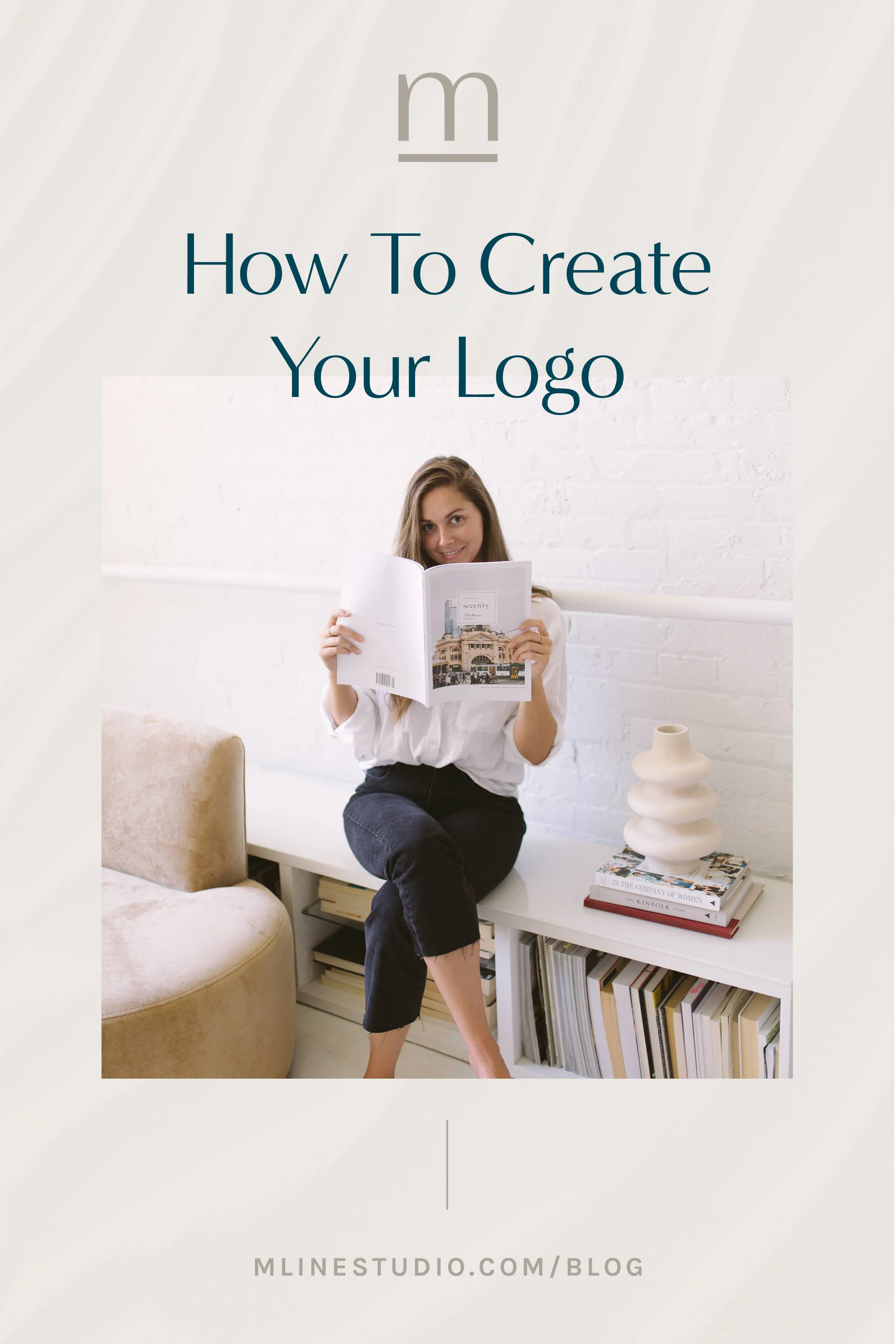How To Create Your Logo
So you're thinking about starting your own business, or maybe you have a side hustle, but still don’t have a logo. Heck maybe you don’t even have a business name? It’s so important to have a business name and a logo in order to truly build a thriving business!
You really need a solid Brand Design Package to strategically attract and sell to your dream clients. This is such an important investment to make when you’re ready to take your biz to the next level, and start scaling to 6-figures and beyond!
Now, maybe you’re stressing out and thinking to yourself, “I can’t afford to hire a Brand Designer right now”. I completely understand. When you’re first starting out it can be really hard to scrape together the money for a professionally designed logo. Don’t worry, I know a secret tool that will help you design your own logo ASAP! So you can keep growing and building your biz.
Firstly...
Do You Have A Business Name?
If you don’t have a business name yet, I’ve created a simple 6 step method to help you generate some ‘client attracting’ business names. Click here to check out “How To Create Your Business Name”.
Once you have your business name locked down, you can now start to design your logo!
Here is a video tutorial to show you “How To Create Your Logo”.
*IMPORTANT: You don’t own the logo you design on Canva. You are not allowed to legally trademark anything from Canva. The fonts on Canva are exclusive to the company. Non-exclusive logos cannot be trademarked. If you intend to trademark your logo, use only elements that you’ve created yourself or commissioned directly.
1. Sign Up With Canva For Free
Once you have your Canva account all set up, you can click the top navigation and go to Templates, and then select Logos.
2. Logo Templates
Here you can browse a variety of logo template designs. You can also select an industry or category and see the logo designs that are recommend to you by Canva.
3. Select A Simple Logo Design
When you’re looking at all the logo template options, I highly recommend starting with a super simple logo design. No complicated graphics or hard to read fonts. When you’re creating your own logo you need to keep it CLEAN and SIMPLE. This is the best way for you to maintain that professionalism you’re trying to establish when you are first starting your own business.
4. Now It’s Time To Create Your Logo
When you click on different elements of your logo you can change the color, text, size, spacing, font etc, simply by using the top white, customization bar.
5. You Can Add Graphics To Your Logo
On the left hand side you will see a black menu area, that let’s you explore and add photos, elements, text, videos and background to your logo.
Like I mentioned before, keep it simple! Maybe search for a word that reflects your business and find a really modern and minimal graphic for your logo.
5. Add A Background To Your Logo
If you want your logo to have a background color or image, then your can select the “background” tab and find something that visually compliments your brand. If you’re using an image, make sure that the logo is super easy to read and that the image is very clean and simple.
5. Save Your Final File
After you’ve made the last final tweaks, then your can click the top right hand button, “Download”! I’d suggest downloading a PNG, if you want a transparent background, or a JPG for a social media graphic.
The file will save to your files and there you go! You have created your own logo!
Are you feeling stuck at your 9-5 job and dream about starting your own online business?
Maybe taking the big leap right now feels too risky, but you’d LOVE a FREE Mini Course to help you get started? I’ve got you!
I’Ve Created something just for you